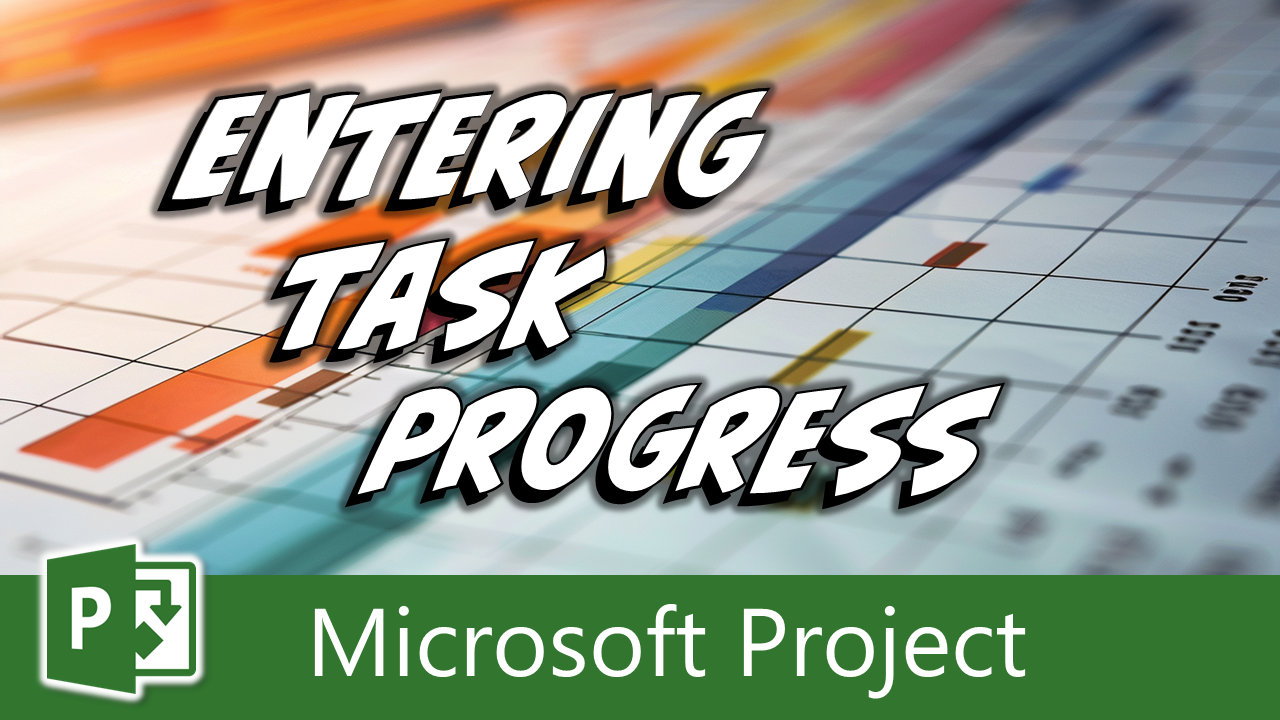Overview
In this article I’ll help you understand Microsoft Project Task Types. Understanding Fixed Units, Fixed Work, and Fixed Duration – can be crucial for managing your project effectively. These Task Types determine how project scheduling behaves when you make changes to the Duration, Work, or...
In this blog post article, I’m going to show you how to create and use alternate cost rates for your resources in Microsoft Project. Suppose that you have a project team member named Calvin Baker, who has different cost rates depending on the type of tasks to which he is assigned. For instance, Calv...
Years ago, a project manager asked a fascinating question in one of the Microsoft Project user forums. He wanted to know how to calculate the Start date of the entire project based on a specific task that had to start on a predefined date. This involves using some clever techniques, including revers...
In this blog post article, I’m going to dive into one of the trickier features of Microsoft Project: Effort Driven Scheduling. It’s one of those features that can be confusing at first, but once you understand it, it can greatly enhance your project management capabilities. Let’s break it down toget...
Hello there project managers and planners! 🎉 Today, I’m excited to guide you through the process of entering fixed costs in your Microsoft Project schedule. Fixed costs are those essential expenses that aren’t directly linked to labor, like materials, permits, or equipment fees. If you want to track...
If you need to track budgetary costs in your Microsoft Project schedules, you definitely need to know how to create and assign Budget Cost resources. In this guide, I’ll walk you through the steps to do just that!
If you would rather watch a YouTube video on this subject, click here or click the th...
When managing your project schedule in Microsoft Project, tracking task progress accurately is essential for reliable forecasting of the future. While there are multiple ways to enter task progress in Microsoft Project, I recommend a simple, straightforward method that will help you maintain control...
Written by Dale Howard MVP
Background Information
A user posted a question some time ago in one of the user forums, stating that he has been working with a Microsoft Project file, and then recently could no longer open the MPP file. He asked us what he needed to do to reopen this project file succ...
Written by Dale Howard MVP
Background
In my previous article on Understanding the Nonworking Time calendar, I showed you how to apply an alternate base calendar as the Project Calendar and the Nonworking Time Calendar for a project. I suspect that for many of you, the Nonworking Time Calendar migh...
Written by Dale Howard MVP
Background
A number of organizations in the United States, including agencies of the US federal government, use a compressed work schedule to manage projects. A common type of compressed work schedule is known by the names 5/4-9 and 5/4/9. In this compressed work schedul...
Check Out My Microsoft Project for the Web Blog
Click below to see my Tips and Tricks about Microsoft Project for the Web
See More